
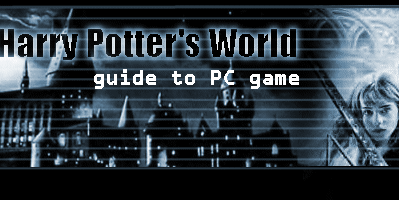
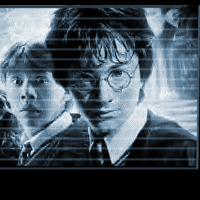
|
Harry Potter and the Sorceror's Stone |
|
o
Walkthroughs |
|
Harry Potter and the Chamber of Secrets |
|
o
Walkthroughs |
| Other |
|
o
E-mail o Main Page |
EnemoesHere are the cheat codes you can use while in gameplay.
EXTREMELY IMPORTANT: Please do not attempt this cheat if you are not familiar with computers. It requires you to go into one of the files and change codes, which are not good if you dont know what you are doing. If you really do want to use the code and dont know much about getting in, please do e-mail me and i will try helping. Most of the codes have been tried by me so they do work.
Debug Mode Description 1.
Go into the file "Game.ini" located in the "System" folder of the game. The Harry Potter folder is usually placed in the Program Files Folder. For either Harry Potter game, to use cheat codes, you need to turn on the debug mode. This time, it is a bit tougher, because you need to change a file. SO BE CAREFUL!!!
I have Windows XP, and i needed to do this code at least 300 times to get it to work. So please be patient. IT WILL WORK! Just a bit of patience is needed.
2. Look at the bottom part of the file to where it says:
[HGame.baseConsole]
bDebugMode=False
bUseSystemFonts=True3. Change this code into:
[HGame.baseConsole]
bDebugMode=True
bUseSystemFonts=TrueThis will turn on the debug mode. If you want to turn it off, just put "False" for "bdebugemode". You will know it is working when you see green coding while playing a level.
Cheats Used While in Debug Mode Description F4
Level Skip: Allows you to skip levels. When you press this button, a list of levels will show up. They are again in coding, so it is hard to tell some of the levels. I am in the process of working on that. So please be patient. These are all the cheats that I have tested and have worked. There are alot more cheats, but im still checking them out to make sure that they do work.
F6 Full Heath: Just press to fill up one of your staminas.
F9 Spells: Gives you all the spells in the game.